5 PC Building Tips You Need To Know
When it comes to establishing your dream PC setup, having the appropriate PC building tips can make all the difference. Whether you are experienced in this regard or are a complete noob, this article is going to be of great help to you. After reading this, you will be able to navigate the complicated world of PC building. From selecting required components to guaranteeing perfect performance, this article will cover each and everything. Let’s jump into the best PC building tips that will set you up for success.
1. Do Proper Planning & Conduct A Thorough Research

Setting up a good PC is only possible if you have done proper research and detailed planning. Before you buy the components for your PC, think about your intended use for the device. For instance, will you be using the PC for video editing, gaming, or doing other resource-intensive jobs? These considerations will help you shop for PC elements more efficiently.
Along with planning, research is also extremely important. You must keep in mind the latest hardware trends and be on the lookout for online reviews and comparisons. Make sure that the PC parts you select not only go perfectly with each other but are also suitable for the goals and objectives that you have in mind. In addition to that, the prices of these components must be suitable for your budget. Proper planning and research can take you a long way!
2. Focus On The Quality Of The Components

Going for quality components is an important step. It will help you to build a reliable, durable, and high-performance PC. Although budget concerns are important, spending money on components from trustable brands can help you avoid compatibility issues. It can also boost the overall performance of your PC and enhance the longevity of your device.
When choosing parts like the CPU, GPU, RAM, and storage devices, consider both price and performance. Keep in mind that your computer is only as strong as its weakest component. Hence quality should be your top priority.
3. Maintain ESD Safety – Best PC Building Tips

Electrostatic discharge (ESD) can cause a disaster for your PC’s sensitive components. To prevent ESD-related harm, take the following safety measures.
- Work in an ESD-safe environment by utilizing an antistatic mat and wrist strap. Refrain from building on carpeted surfaces, as they can cause the generation of static electricity.
- Handle components by the edges and don’t touch pins and connectors.
- Ground yourself as often as possible by touching a metal portion of the case.
By taking these safety measures, you’ll significantly diminish the hazard of harming your components with static electricity.
4. Cable Management Is Important

Appropriate cable management does not only add to the aesthetics of your construct but also enhances airflow. This leads to better cooling and hence, improved overall performance. As you build your PC, properly route cables and secure them with the help of cable ties or Velcro straps. Tuck cables away from fans to guarantee flawless airflow and avoid heat buildup.
Also, neat cable management makes future upgrades and troubleshooting way easier. You can avoid having to navigate a tangled mess of wires every time you want to access or replace your components.
5. Test Your PC Before The Final Assembly – One Of The Most Crucial PC Building Tips

Before you seal up your PC case, take the time to perform a test run. Connect all the basic components, like the CPU, RAM, GPU, and storage to make sure that everything is functioning as intended. This test can aid you in identifying potential issues in the PC before the final assembly.
Boot up your system, access the BIOS, and confirm that all components are recognized and working efficiently. If any issues emerge, you can address them without the hassle of dismantling the entire system.
These are the 5 PC building tips that can help you build your dream system. If you find this article helpful, make sure to let us know!

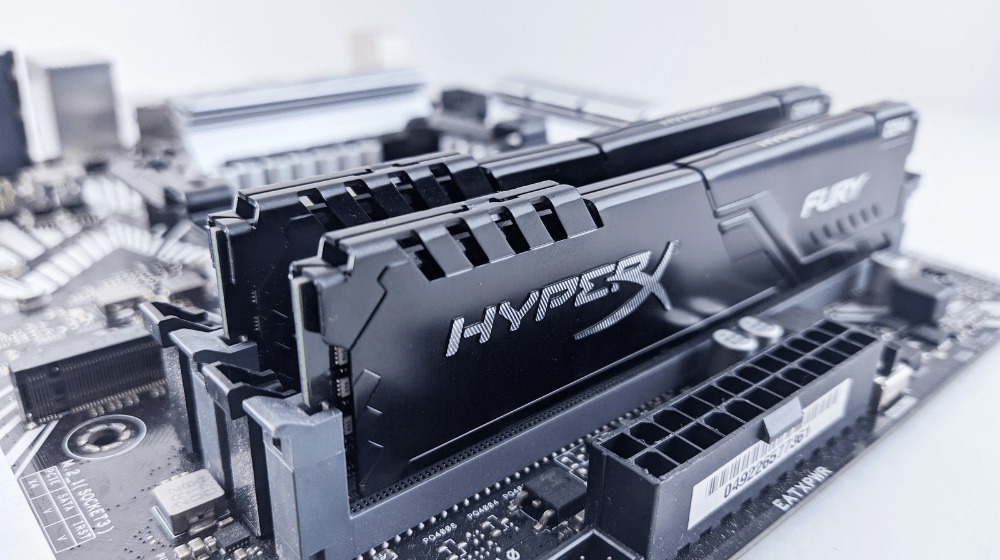
Pingback: Are There Any Temu Coupons For Existing Customers? - Buying Nerd
Pingback: What's The Best Mini PC For Emulation? - Buying Nerd